Once your Contexter subscription and user account are up and running, you can log into findCRA and view, print, download or export Contexter market reports anytime, for any county in the nation. Market Reports can be accessed either from the Contexter home page or from your account dashboard. Read on for a more detailed guide on how to access your Contexter Market Reports from each of these locations.
From the Contexter Home Page
Step 1: Log in and open Contexter.
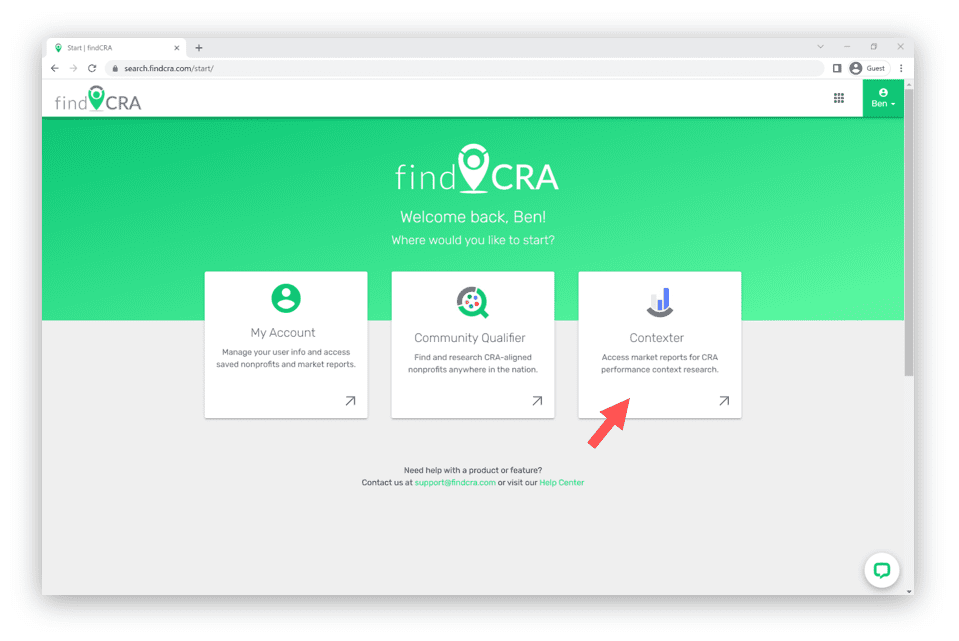
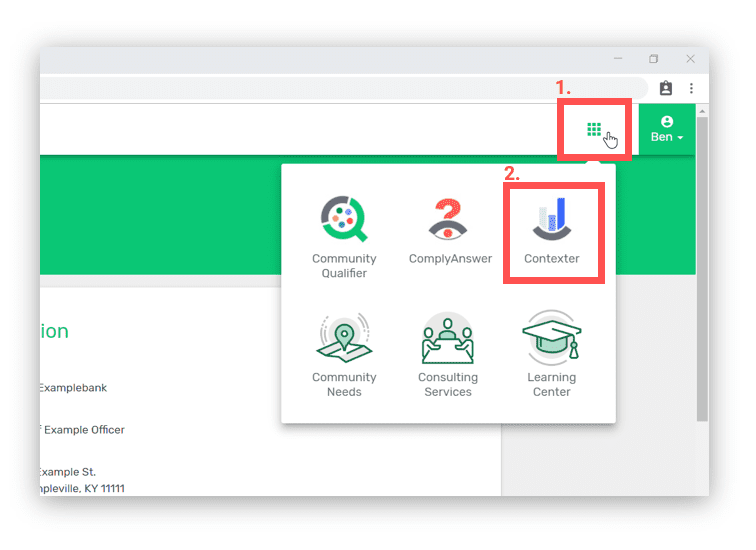
NOTE: If you are logged in, you can open the Contexter home page anytime from the navigation menu by clicking the square grid icon in the upper right corner and then clicking the Contexter icon.
Step 2: Search by county and year or open a saved report.
Searching by county and year
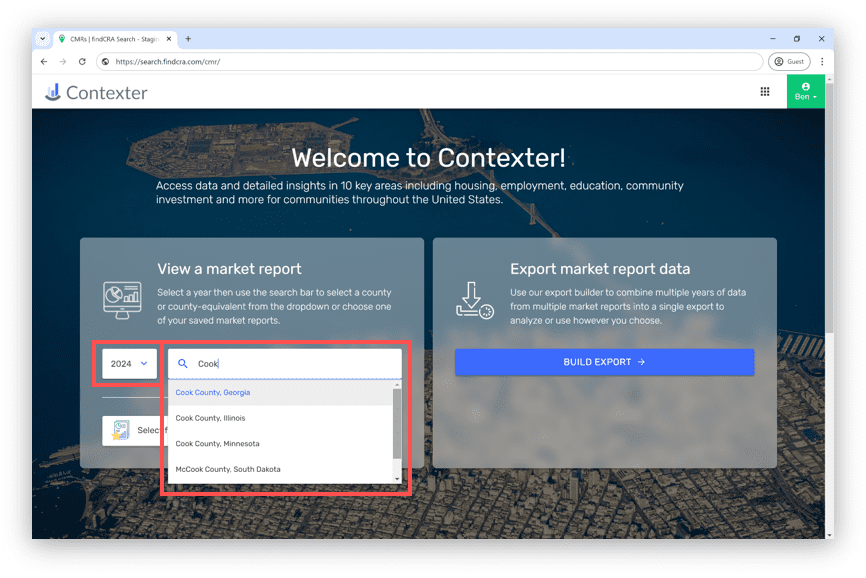
- On the left side of the page, select the report year you would like to view and then type all or part of the name of the county (or county equivalent) for which you would like to see a Market Report.
- From the dropdown list of suggested options, click the county or county-equivalent to open its Market Report for the year you’ve selected. NOTE: many counties in different states share the same name, so be sure to click the correct option and use the scroll bar if necessary.
Selecting from your saved reports
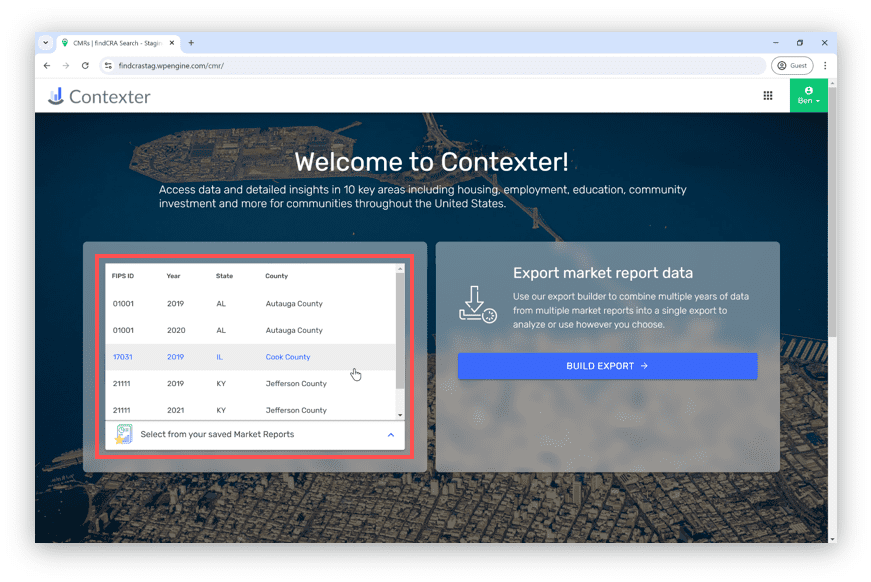
- On the left side of the page, click anywhere inside the white button that contains the text, “Select from your saved Market Reports” to open a list of all your saved reports.
- From the list, click on the report you would like to view and it will begin loading in your current browser tab. NOTE: within this list, your saved reports are sorted in ascending order by their FIPS ID number by default.
From your account dashboard
Step 1: Log in and go to My Account.
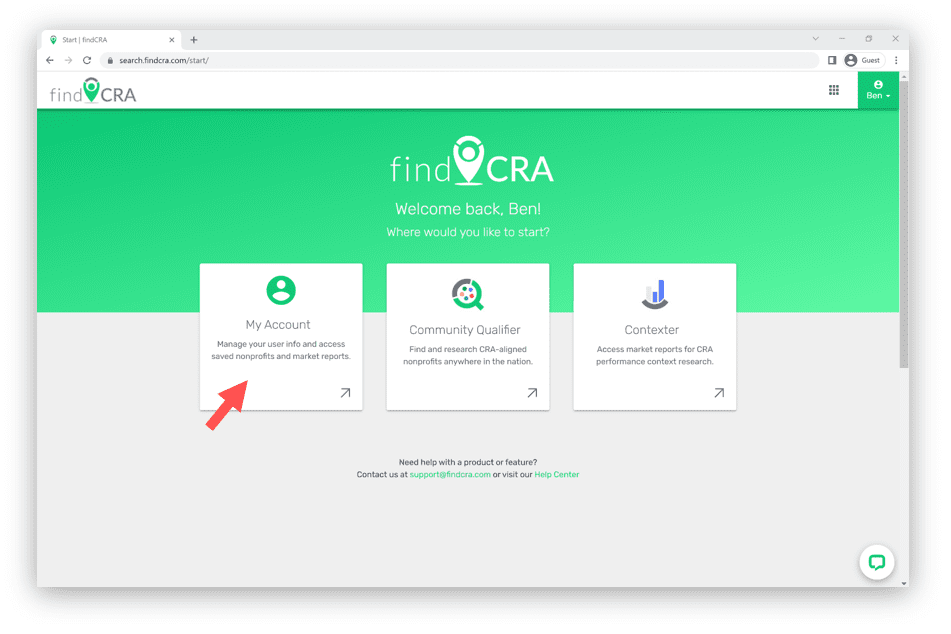
Step 2: Click on the “SAVED REPORTS” tab.
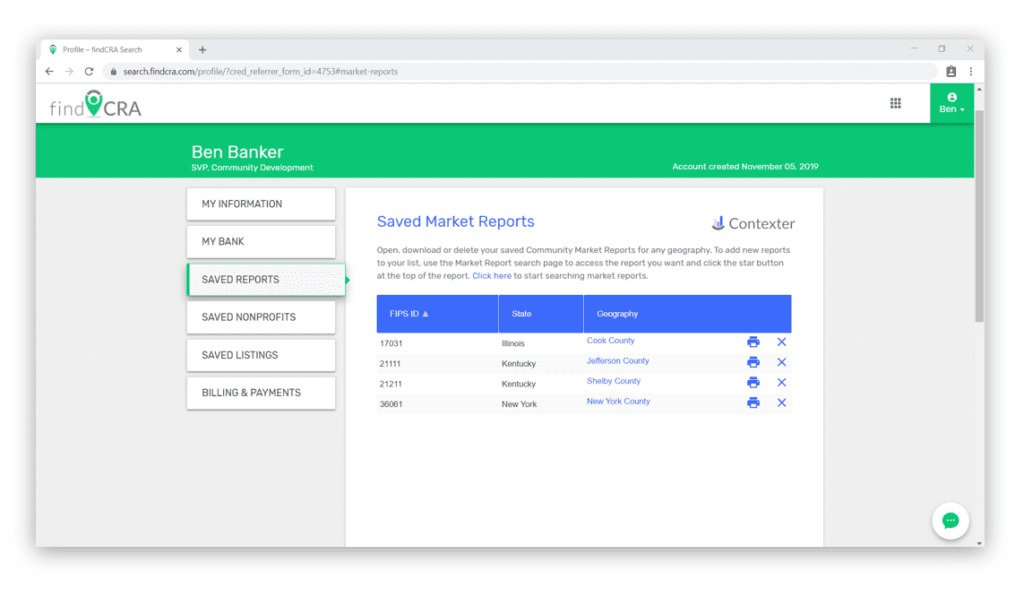
The “Saved Reports” tab displays a table of all your saved Contexter Market Reports. From this table you can either open or print a report or you can delete a report from your list of Saved Market Reports.
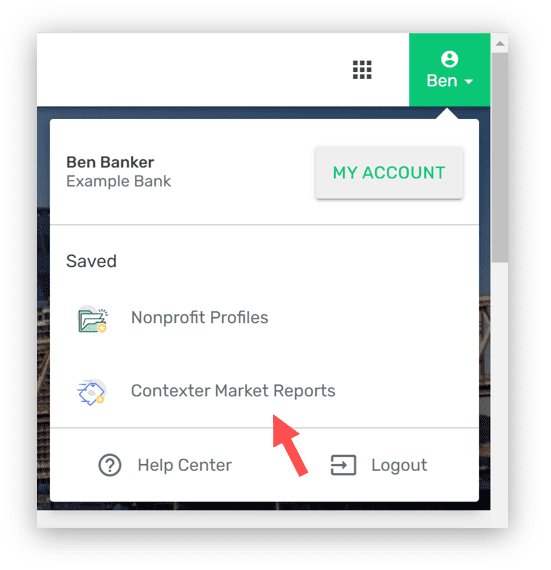
NOTE: If you’re logged in, you can access the Saved Reports section of your account dashboard anytime by opening your user dropdown menu in the top right corner of the page and clicking “Contexter Market Reports” under the “Saved” section.
