Bank users of Community Qualifier have the ability to request that geographies be added to or removed from the Geographies Served (i.e. Service Area) section of a nonprofit’s profile. When a bank user submits a request, findCRA will review and independently verify that the nonprofit is serving the requested geography. If the request passes our review, we’ll update the Geographies Served field with the new geography. Follow the steps below to submit a request to add or remove a Service Area.
Step 1. Open the nonprofit profile you want to update and scroll to the Geographies Served section under the Location tab
Step 2. Click either the ADD or REMOVE button.
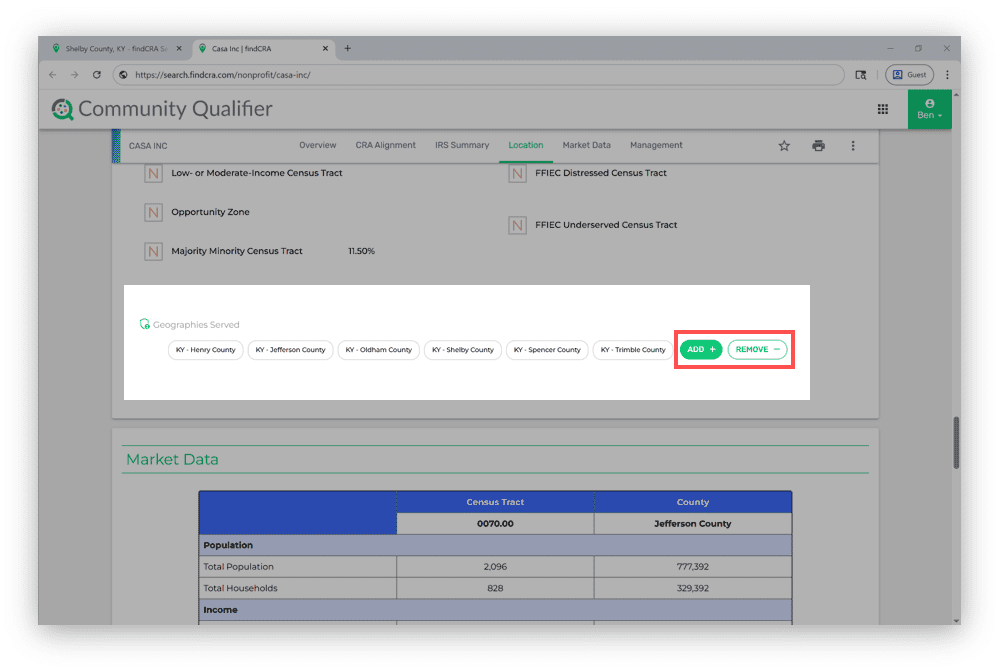
Step 3. Provide the geography you want to add or remove and click SUBMIT REQUEST.
Using the geography search bar, type the name of a county/county-equivalent or full state you would like to add or remove and then select it from the dropdown list of options. You can use the full name or the applicable state/county FIPS code to find geographies. You can add as any geographies to a single request that you’d like, but addition and removal request must be submitted separately.
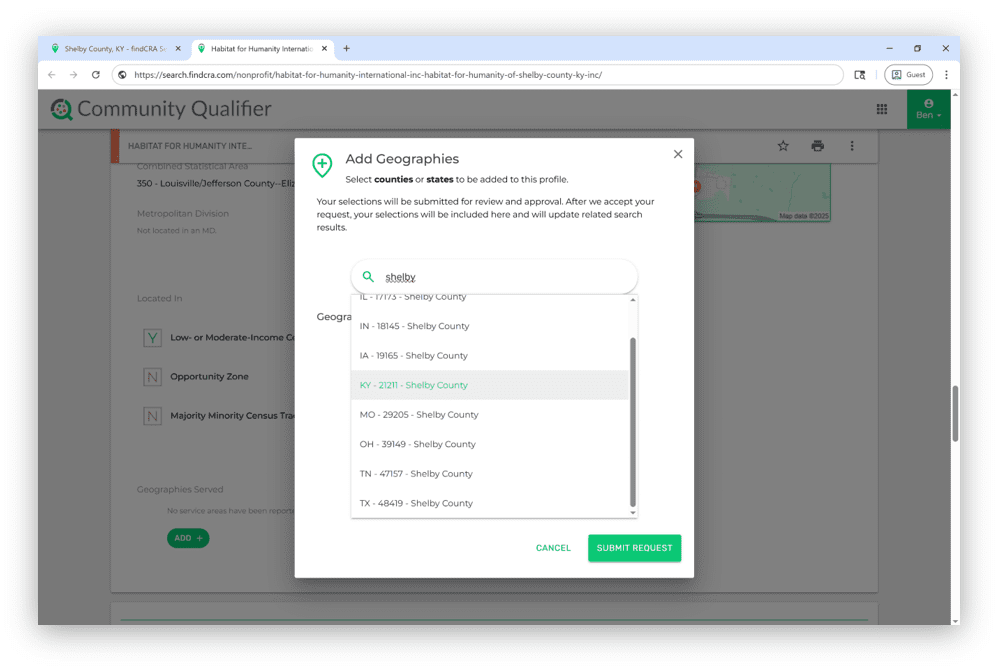
Are you a nonprofit wanting to update your Geographies Served? Check out this article.
