For any unclaimed nonprofit listed on findCRA, bank users can easily invite a representative of the nonprofit organization to claim its findCRA profile. Once you’ve opened a nonprofit profile, follow the steps below to invite a nonprofit to claim its profile.
Step 1: Click the INVITE NONPROFIT button in the top right corner of the profile page.
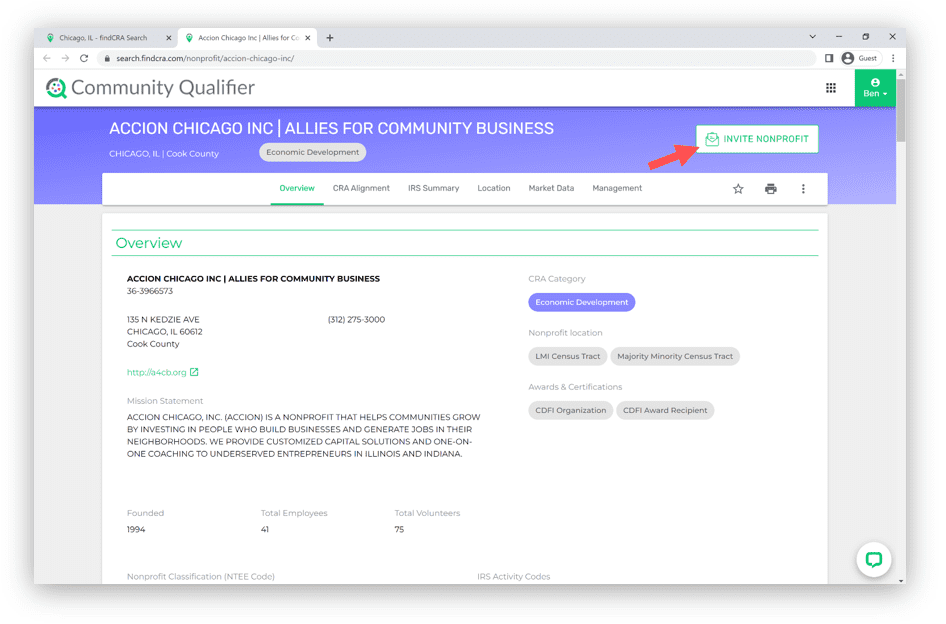
Step 2: Enter the nonprofit contact’s email address, customize your message and click SEND
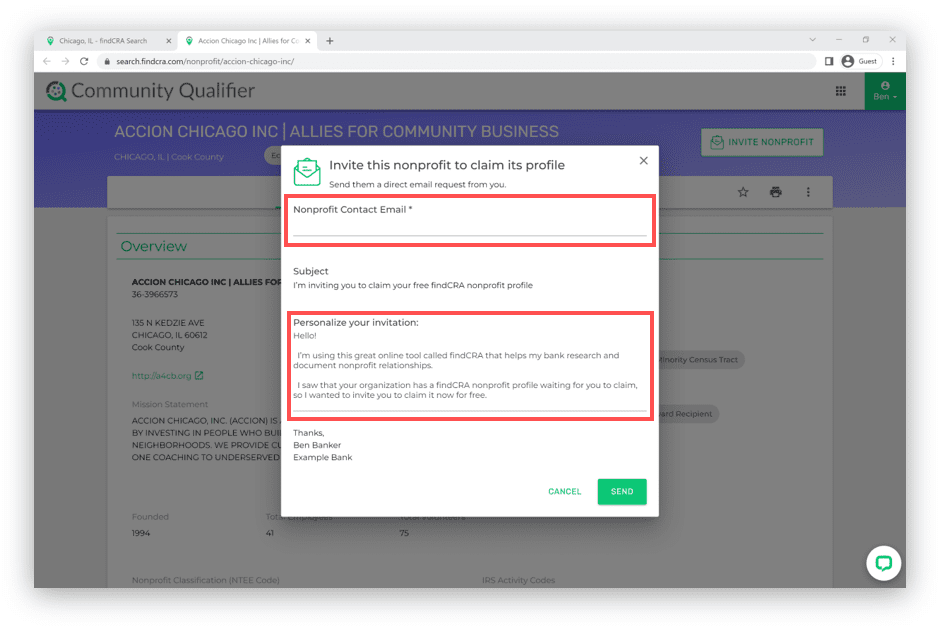
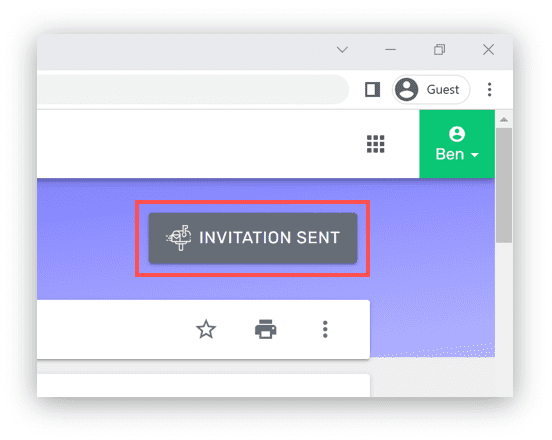
Once you send an invitation to a nonprofit using this feature, the “invite” button will deactivate and no additional invitations can be sent for that profile for up to twenty-one days. Also, the button appearance will update to a gray color and display “INVITATION SENT”. If the nonprofit isn’t claimed within twenty-one days, the button will re-activate and a new invitation can be sent to the nonprofit.
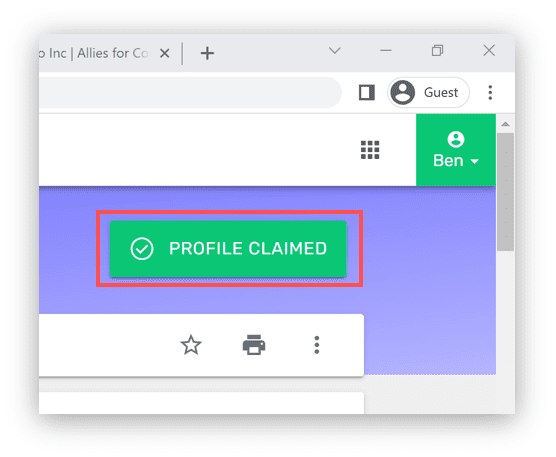
Once a nonprofit profile is claimed, the “invite” button becomes permanently inactive and the button appearance will update to a green color and display “PROFILE CLAIMED”.
