If you’ve signed up for a findCRA user account, you can log into your account anytime by following these simple steps.
Step 1: Go to findCRA.com and click on the Log In link in the top right corner of the page.
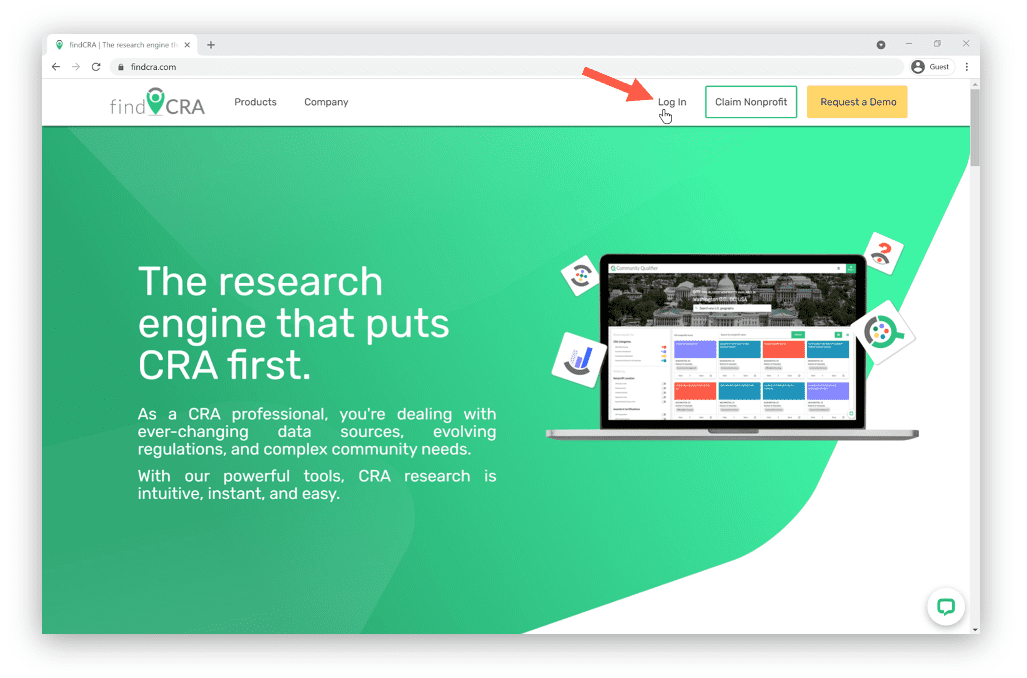
Step 2: In the Log In window, enter the email address and password you used when signing up, then click the green LOG IN button.
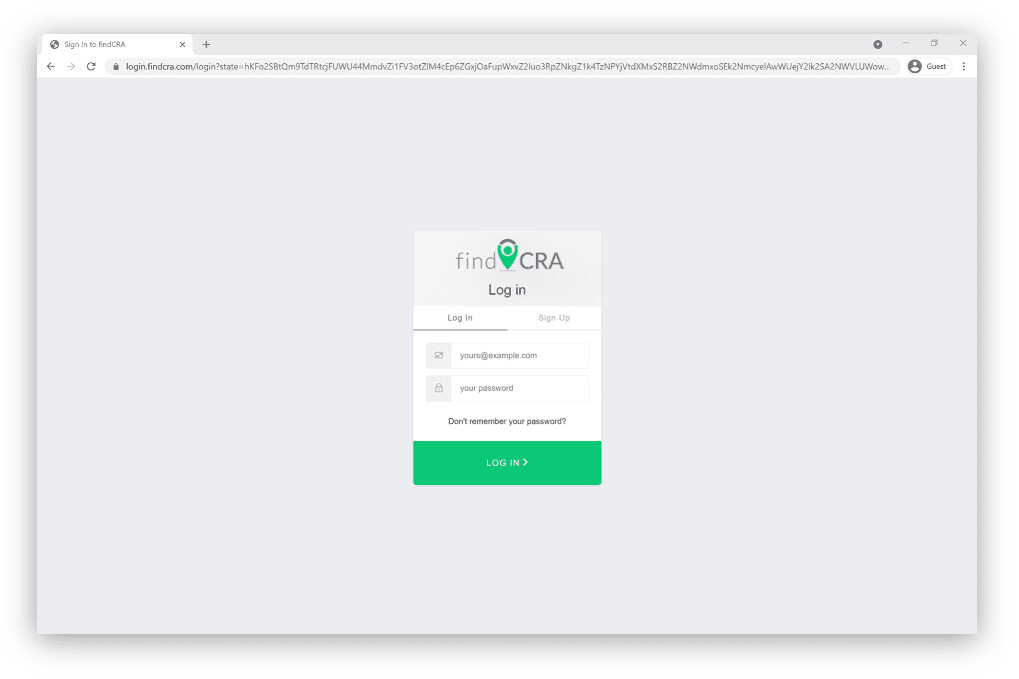
Forgot your password? No problem. Click the “Don’t Remember Your Password?” link and enter your email address. Within minutes, we’ll email you a link to reset your password so you can log back in to findCRA.
