Complete all required fields on your nonprofit profile
For a nonprofit to become CRA Verified on findCRA, the Account Owner for that nonprofit must complete certain required fields (listed below) on their organization’s Community Qualifier profile. The Account Owner can do this through either of the following ways:
Option 1: Use the seven-step walk through immediately after claiming the nonprofit
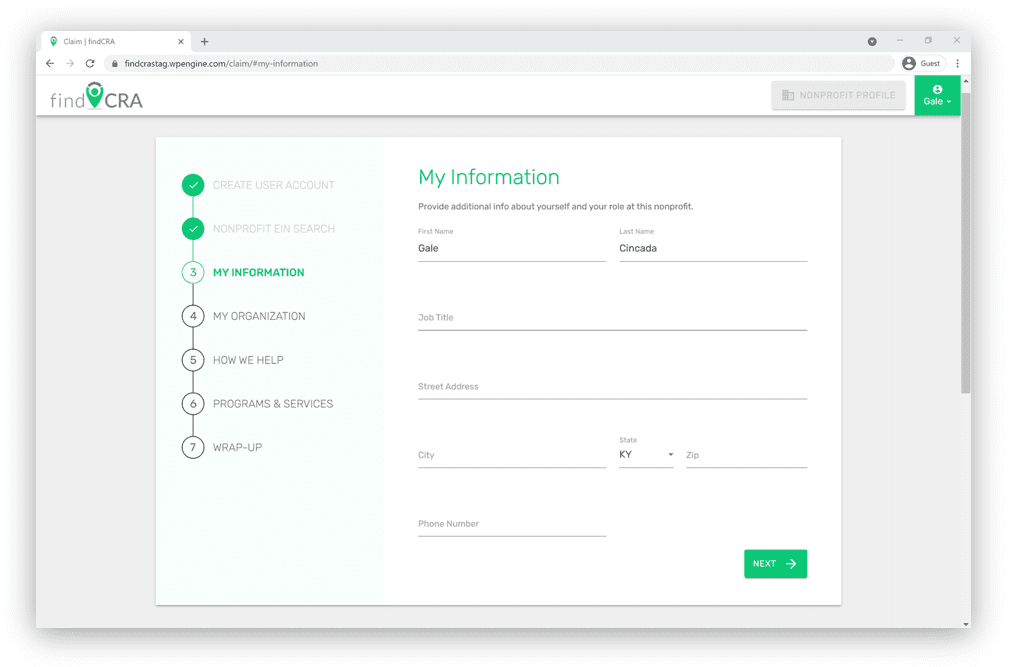
Option 2: Complete the information directly from your nonprofit’s profile
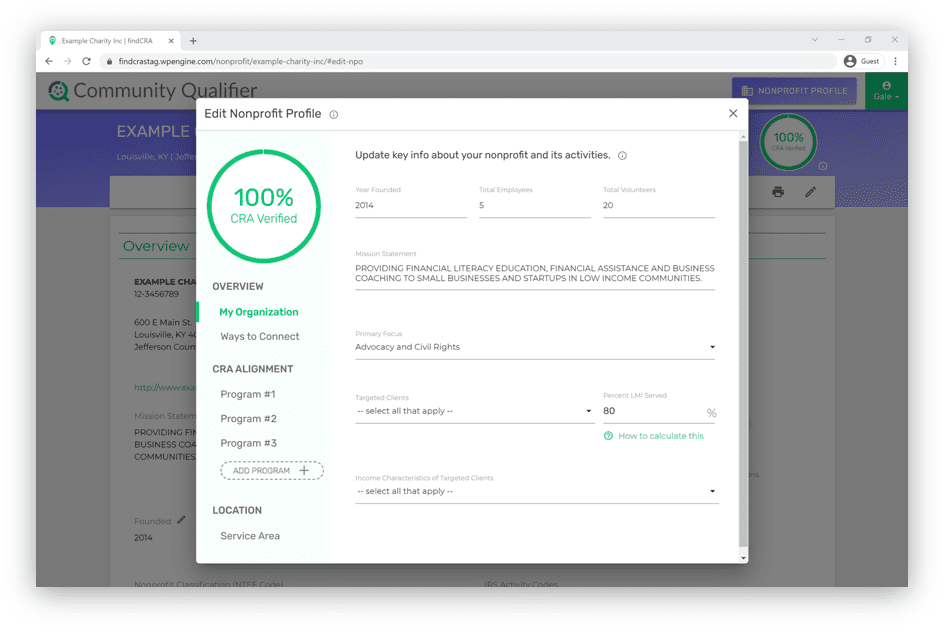
The fields required for reaching CRA Verified status include:
![]() Year Founded
Year Founded
![]() Total Employees
Total Employees
![]() Total Volunteers
Total Volunteers
![]() Mission Statement
Mission Statement
![]() Organization’s Primary Focus
Organization’s Primary Focus
![]() Organization’s Targeted Clients
Organization’s Targeted Clients
![]() Percent LMI Served
Percent LMI Served
![]() Income Characteristics of Targeted Clients
Income Characteristics of Targeted Clients
![]() Nonprofit Website
Nonprofit Website
![]() Nonprofit Phone Number
Nonprofit Phone Number
![]() Nonprofit General Email
Nonprofit General Email
![]() At least one Program or Service, including the following fields:
At least one Program or Service, including the following fields:
- Name
- Targeted Clients
- Income Characteristics
- Description
![]() Service Area (labeled as “Geographies Served” on the nonprofit profile)
Service Area (labeled as “Geographies Served” on the nonprofit profile)
Important: Information on a nonprofit profile required for becoming CRA Verified can only be updated by that nonprofit’s Account owner. You can see who the Account Owner is at any time on the “My Team” tab on your user dashboard. When a nonprofit is claimed for the first time, the user that claims the nonprofit will become the Account Owner for that nonprofit by default.
How to know if your nonprofit is CRA Verified
If a nonprofit is being claimed for the first time, the Account Owner will be prompted to complete a seven-step walk-through where they have the option to complete all the fields required for CRA Verified status. On the final “Wrap-Up” step of this walk-through, the Account Owner will see whether their nonprofit is CRA Verified.
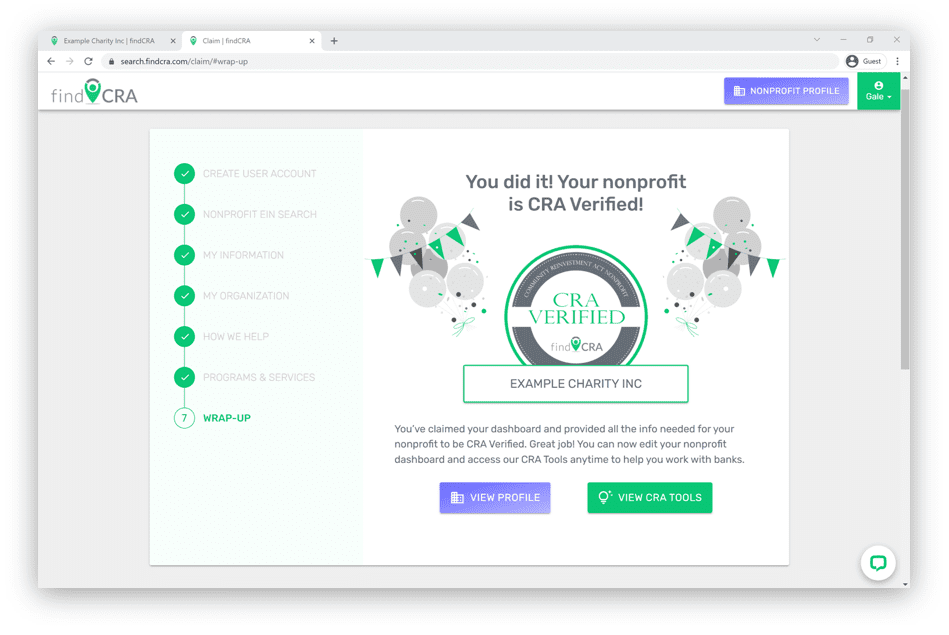
If all the required fields haven’t been completed, a gauge will appear showing the nonprofit’s progress towards becoming CRA Verified (expressed as a percentage).
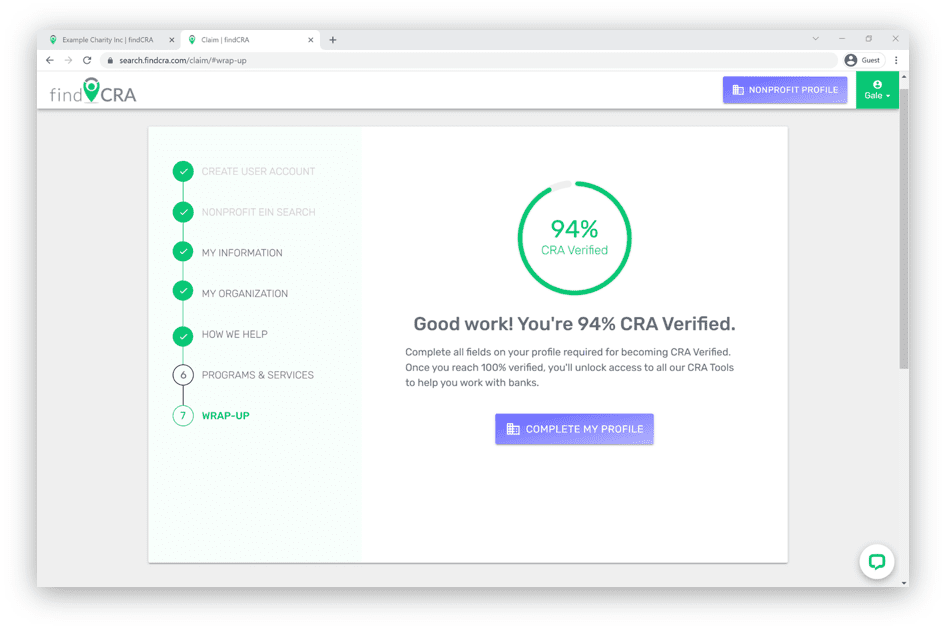
Once you’ve completed the seven-step walk-through after claiming your nonprofit, the progress gauge will also appear at the top of your user dashboard and on your nonprofit profile.
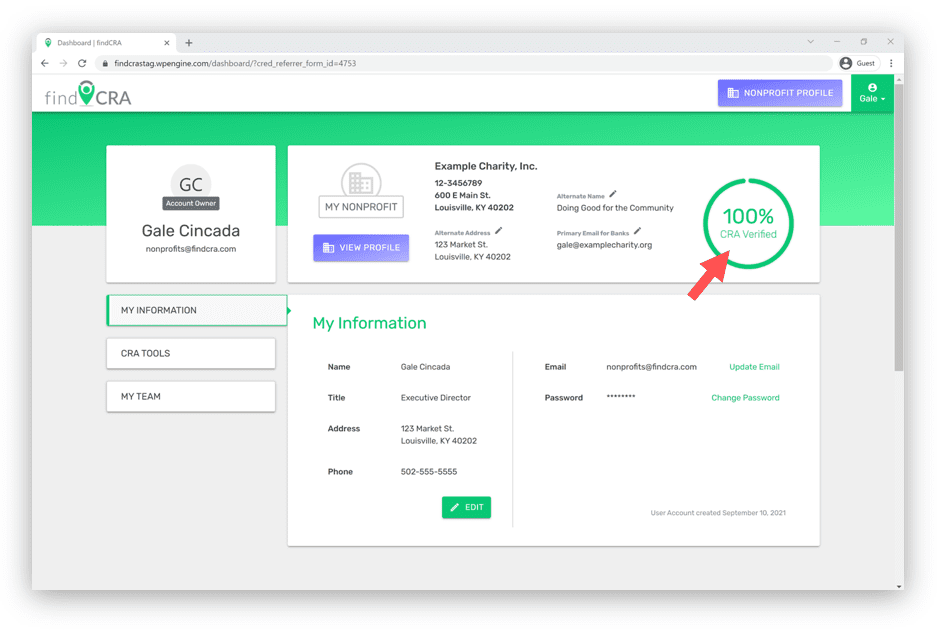
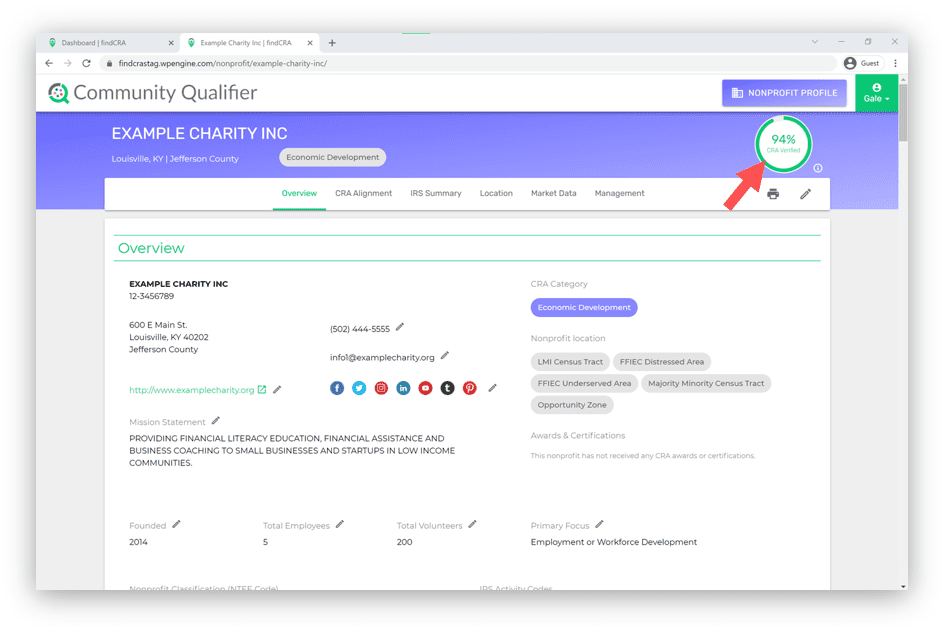
This gauge indicates the percentage of required fields that have been completed by the nonprofit Account Owner. Any time the Account Owner updates the nonprofit’s profile by either completing a required field or deleting data from a required field, this gauge will automatically update to reflect your nonprofit’s progress toward becoming CRA Verified.
Note: Once all required data fields have been completed for CRA Verified status, your CRA Verified gauge will update to 100% to let you know you’ve achieved CRA Verified status and our CRA Tools will automatically become available. You’ll also receive an email from us letting you know you’ve reached this milestone.
