While we attempt to include every nonprofit that meets CRA regulatory criteria, there are some cases where a nonprofit won’t pass our CRANIA review requirements because their public data doesn’t fully demonstrate how they’re helping their community.
If you are a bank user with a paid subscription to Community Qualifier and are searching for nonprofits in a particular area, you may not find the nonprofit you’re looking for or have worked with in the past. In those instances, we request that you let us know so that we can review the nonprofit and include them on the platform, if they meet our criteria.
You can submit a nonprofit for for us to review and add to Community Qualifier directly from the Community Qualifier search results page as shown below in the step-by-step guide.
Step 1: Open Community Qualifier and search in any U.S. geography.
Enter a state, city, county, or zip code using the geography search bar on the left side of the page.
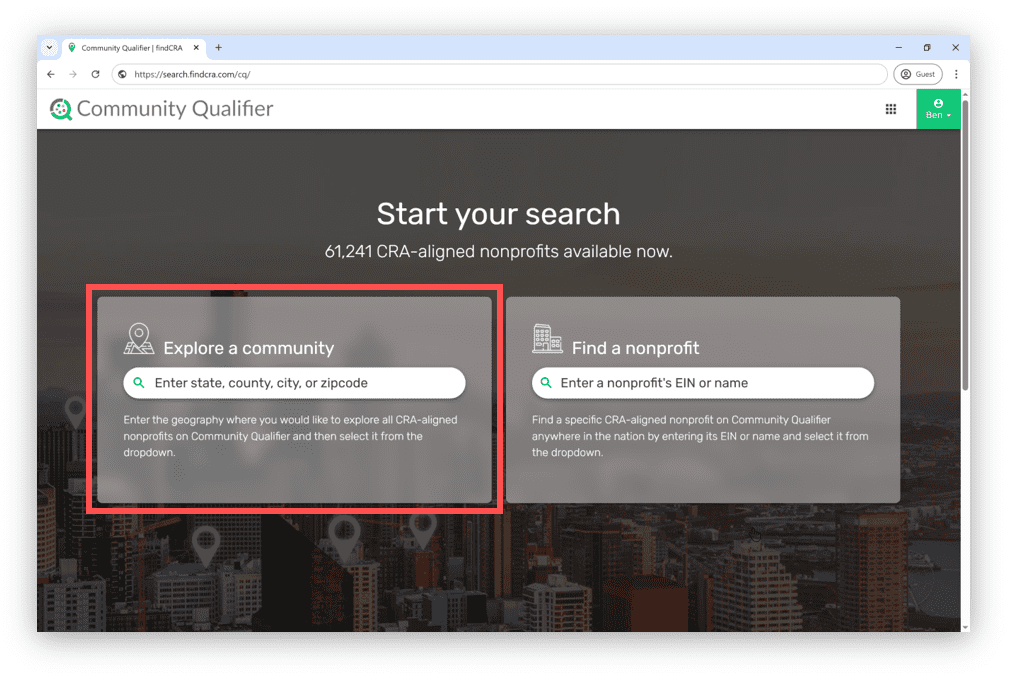
Step 2: Scroll down the search results page and open the Second Look request form.
The Second Look request form can be opened by clicking the “SUBMIT REQUEST” button inside the Second Look box on the left side of the page below the search filters.
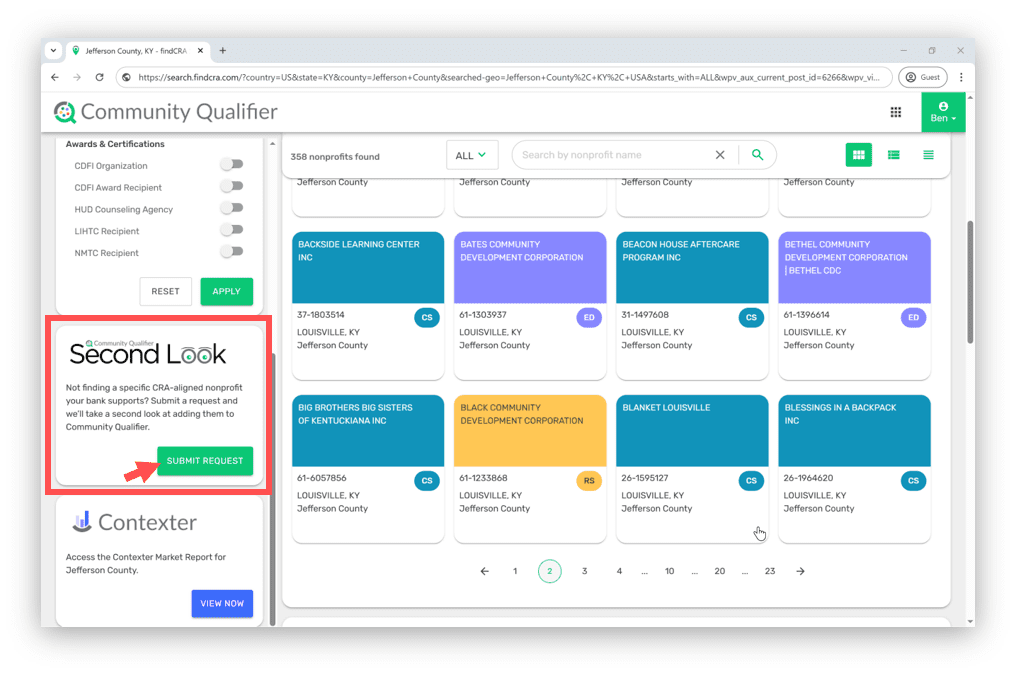
Step 3: Provide the nonprofit’s details in the available fields and click the “SUBMIT REQUEST” button.
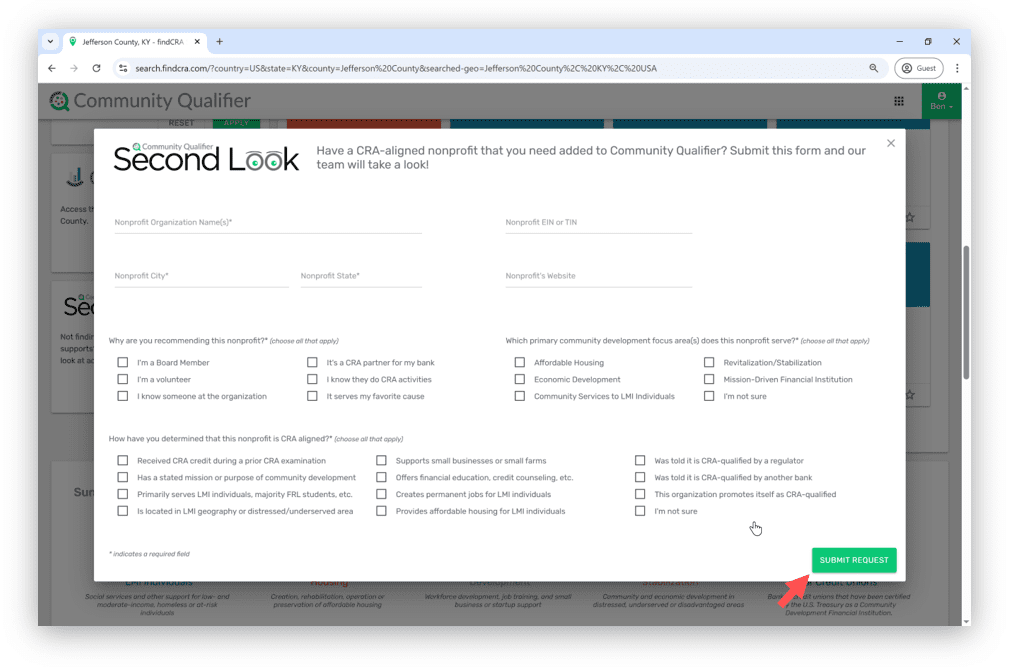
Feel free to send any nonprofits our way so we can ensure that we’ve included your CRA-aligned nonprofit referral. If you have any further questions on getting your nonprofit(s) added or would like to submit a request by email, please contact us at support@findCRA.com.
