While most of that information that appears on nonprofit profiles is from public data sources and cannot be edited, we do give nonprofit users the ability to update certain fields to provide more insight into their organization and better tell their CRA story to bankers. The information that nonprofits can edit on their profiles is outlined below.
Important: To edit your nonprofit profile, you must be the Account Owner for your nonprofit.
Tip: Fields that can be edited on your nonprofit profile will have the gray pencil ![]() icon button located next to the field label. You can also open the profile editing window by clicking the edit button located in the top right corner of your nonprofit profile.
icon button located next to the field label. You can also open the profile editing window by clicking the edit button located in the top right corner of your nonprofit profile.
Overview Section
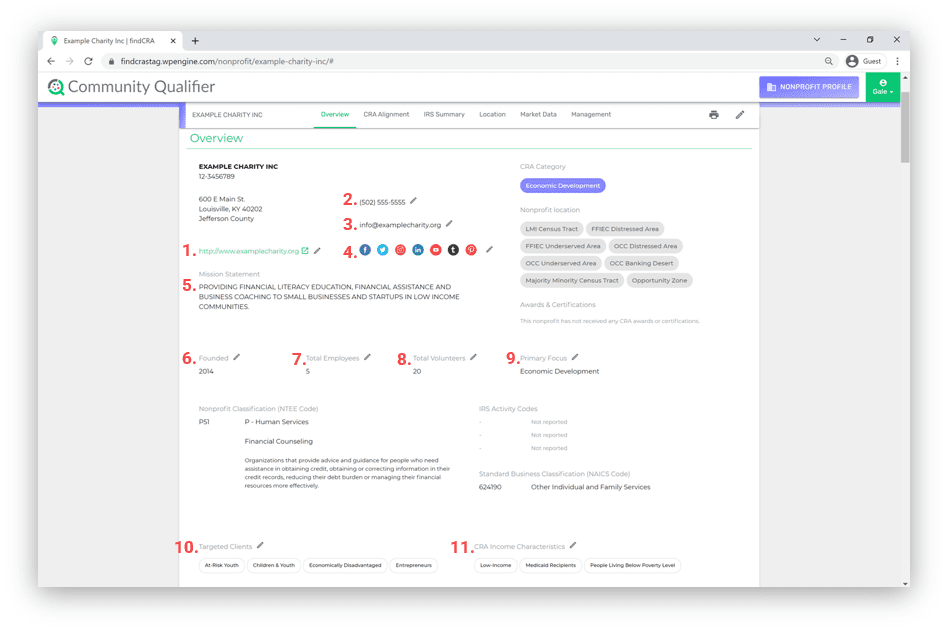
- Nonprofit Website
- Nonprofit Phone Number
- Nonprofit General Email
- Nonprofit Social Media Links
- Mission Statement
- Year Founded
- Total Employees
- Total Volunteers
- Primary Focus
- Targeted Clients
- Income Characteristics of Targeted Clients
CRA Alignment Section
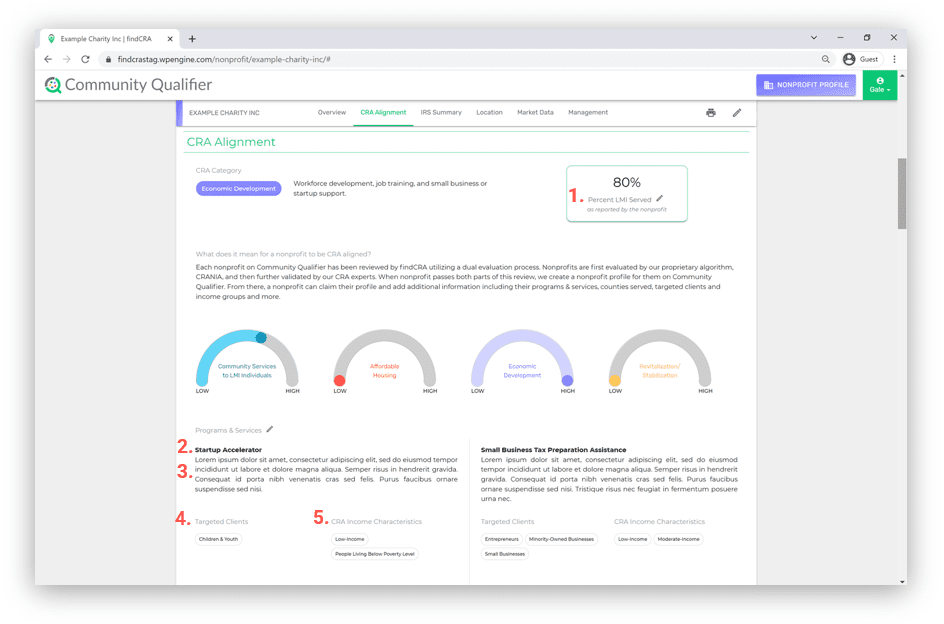
- Percent LMI Served
- Program Name
- Program Description
- Program Targeted Clients
- Program Income Characteristics
Note: You can add up to four Programs & Services in this section.
Nonprofit Location Section
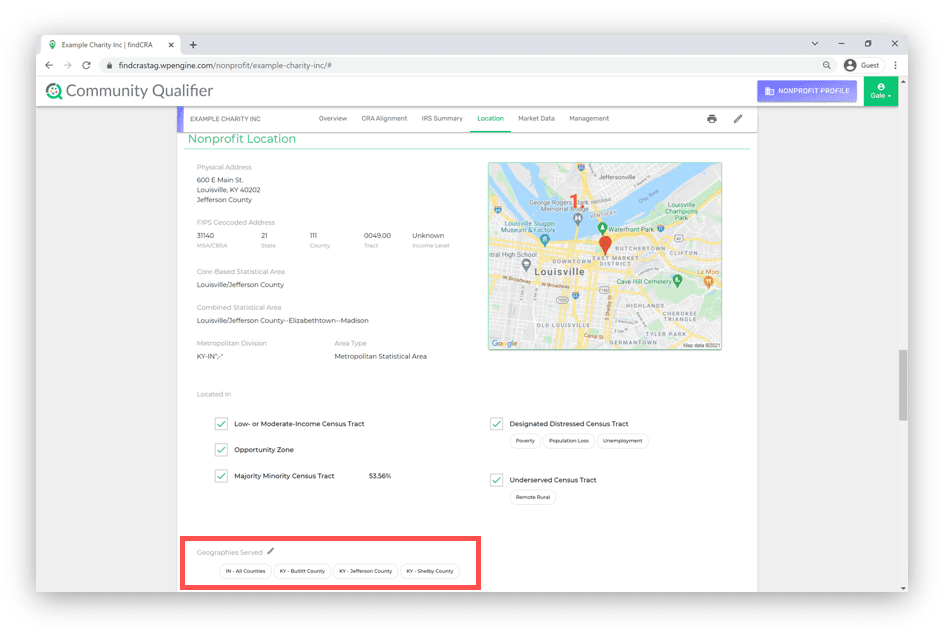
Geographies Served
